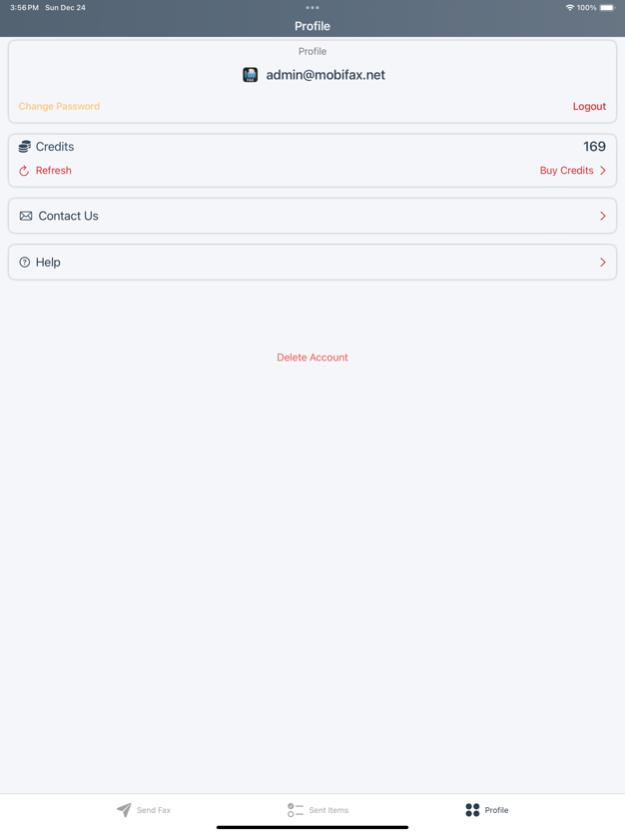MobiFax - Fax app for iPhone 1.4.2
Free Version
Publisher Description
SIMPLE LOGIN, NO SUBSCRIPTION
Send fax to United States and World
-The best and cheapest pricing,
-High delivery success,
-Send images and PDFs
-Add documents from iCloud and local,
-Cover page and add SIGNATURE,
-Scanning with high recognition and fast,
-Fast fax delivery,
-Fast and effective CUSTOMER SERVICE
-CHEAPER for MULTIPLE pages.
We still keep discounts for successive pages, that is sending multiple pages cost 20 percent cheaper when compared to other fax applications.
Registration or login is not required to send fax from iPhone. just enter the fax number and start to send fax.
Sending fax from iPhone with MobiFax is simple and cheaper.
MobiFax, fax app, can send fax at the most affordable prices to 52 countries;
Where you can send fax with MobiFax and Cost for Single Page (successive pages %20 cheaper)
Special numbers are excluded from the list as they are restricted, even if it belongs to the country in the list. User can see the restricted numbers which the fax app cannot send fax just by entering the number that you want to send your documents as fax. If the app allows you enter the whole number without any warning, you can send fax to that number.
Note: Credits column shows only single first page cost, the subsequent pages cost %20 less. (for example: if the first page costs 12 credits, subsequent pages cost only 10 credits.)
MobiFax is a relatively small fax application in size, never drains your battery and never consumes your memory.
There is no monthly subscription required in order to send faxes from iPhones with Mobifax fax app.
Combine multiple documents into a single fax;
Mobifax transfers the fax documents in the background from your iPhone or iPad to our fax servers, and server does facsimile. Report section of the application provides feedback for all the ongoing faxing process.
Mobifax, the best fax app for iPhones, will automatically retry faxes that don't go through initially 4 times with no additional charge. You don't need to do anything except patience as retry takes some additional time. If a fax fails to go through please call the number and verify that a fax machine is actually answering or the fax machine is ready to accept calls.
All sent fax can be monitored by means of reporting controller of the fax app. As soon as the fax is delivered, reporting system shows the result quickly whether the documents is delivered success fully or failed.
As an international fax service, Mobifax, a fax app for iPhones, requires international dialing codes in front of the fax number, please see the help page of the app to see international codes of the states where Mobifax can send fax.
Login is simple with apple sign or gmail sign in to send fax. everybody can send fax easily without login.
Using the app and sending fax with fax app never requires subscription, MobiFax works and sends faxes in pay as you go system.
Jan 23, 2024
Version 1.4.2
Small bug fixes,
About MobiFax - Fax app for iPhone
MobiFax - Fax app for iPhone is a free app for iOS published in the Office Suites & Tools list of apps, part of Business.
The company that develops MobiFax - Fax app for iPhone is Serdar Ustun. The latest version released by its developer is 1.4.2.
To install MobiFax - Fax app for iPhone on your iOS device, just click the green Continue To App button above to start the installation process. The app is listed on our website since 2024-01-23 and was downloaded 1 times. We have already checked if the download link is safe, however for your own protection we recommend that you scan the downloaded app with your antivirus. Your antivirus may detect the MobiFax - Fax app for iPhone as malware if the download link is broken.
How to install MobiFax - Fax app for iPhone on your iOS device:
- Click on the Continue To App button on our website. This will redirect you to the App Store.
- Once the MobiFax - Fax app for iPhone is shown in the iTunes listing of your iOS device, you can start its download and installation. Tap on the GET button to the right of the app to start downloading it.
- If you are not logged-in the iOS appstore app, you'll be prompted for your your Apple ID and/or password.
- After MobiFax - Fax app for iPhone is downloaded, you'll see an INSTALL button to the right. Tap on it to start the actual installation of the iOS app.
- Once installation is finished you can tap on the OPEN button to start it. Its icon will also be added to your device home screen.